Flight files are named in the format described below.
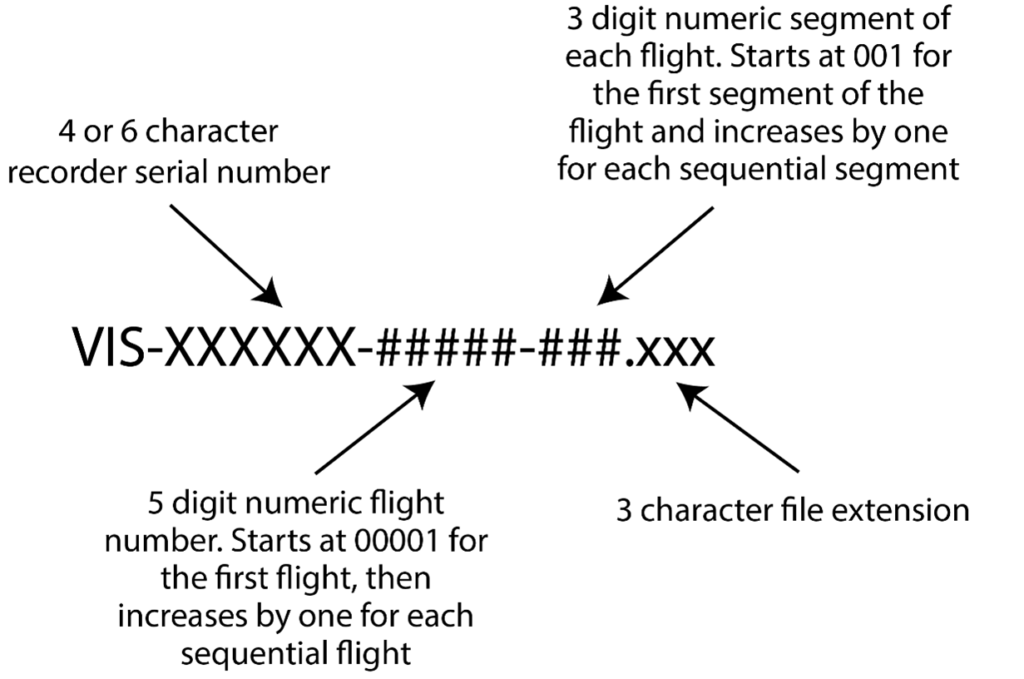
Example: Filename VIS-FF1K-00145-001.idx
• Serial number VIS-FF1K.
• 145th flight file.
• First flight segment.
• Index data file type.
The recorded data is located in the Appareo Virtual File System, typically shown as the M: drive on your computer. This will show up shortly after the SD card is inserted if you have Appareo flight software installed. There are typically 5 files created for each section of the flight; a new section is created when the imaging data reaches a certain size limit. Additional flight segments will continue to be created until the flight is over and power to the recorder is turned off. When reviewing the flight data in either AS Flight or the Playback Utility, the replay will always begin at the start of that flight file, not that segment of flight. When you cycle power to the recorder, the recorder creates a new flight file.
