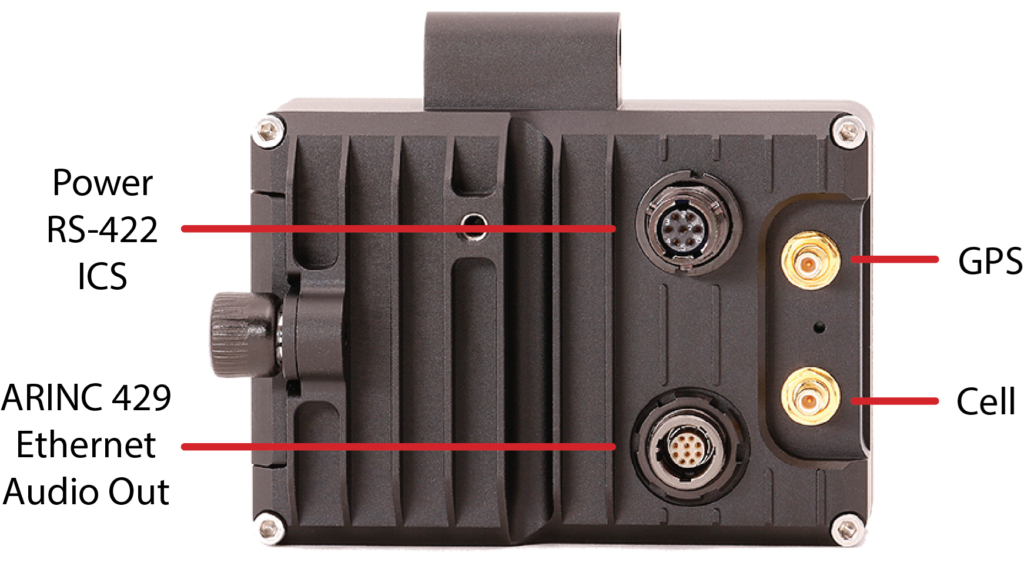Make sure that the cables in the back of the recorder are connected to the right ports.
Vision 1000:
- Connect the power harness to the P1 port.
- Connect the Ethernet harness to the E1 port.
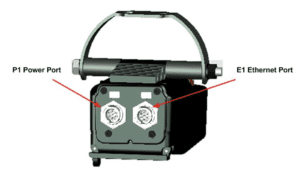
AIRS-400:
Connect the harnesses as shown in the image below.
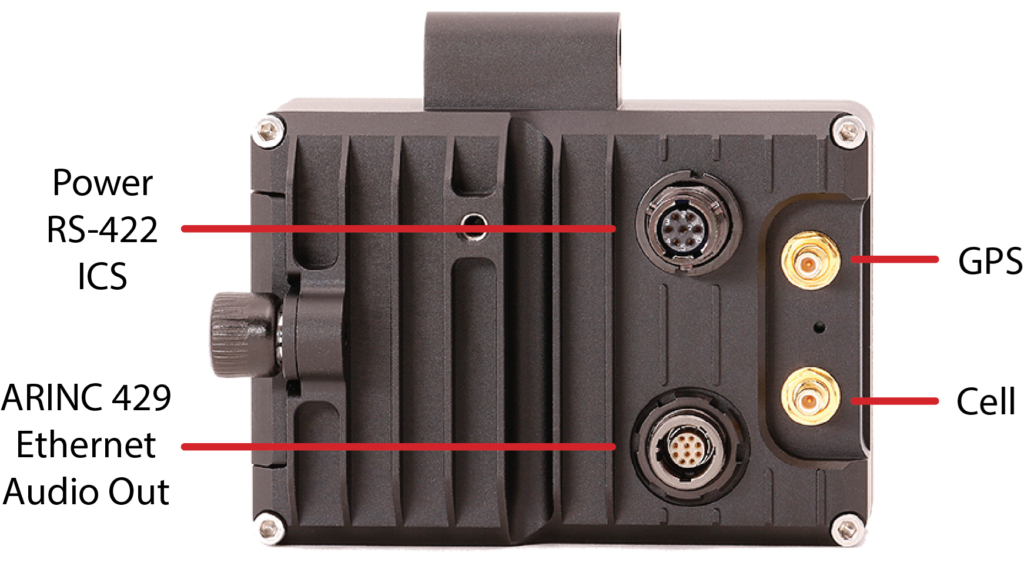
Make sure that the cables in the back of the recorder are connected to the right ports.
Vision 1000:
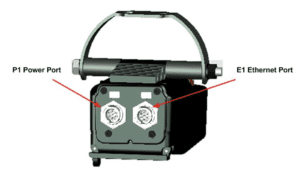
AIRS-400:
Connect the harnesses as shown in the image below.