1. Click the Windows Start button in the lower-left corner of the desktop.
2. Click the Settings icon.
3. Type Firewall & network protection in the search bar, then select it from the list.
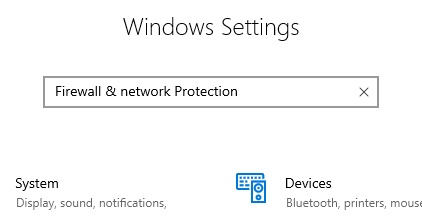
4. Make sure that the Domain network, Private network and Public network firewalls are on.
5. Toward the bottom of the list, click Allow an app through firewall.
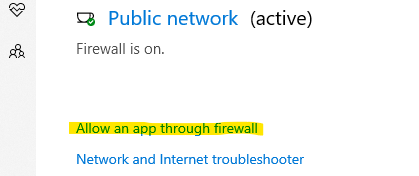
6. In the Allowed apps window, click Change Settings, then click Allow another app at the bottom of the screen.
If you don’t see Allow another app, scroll down in the window.
7. Click Browse and navigate to C:\Program Files (x86)\Appareo\Vision 1000 Configuration Tool
8. Click SAIIR.Configuration.Win, then click Open.
9. Click Add.

10. Make sure that the program now appears in the Allowed apps list and that all three firewalls are selected.
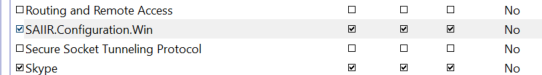
11. Click OK to save changes.
